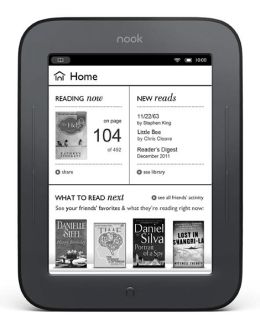
I've recently become a fan of E-Books. I say recently because it has taken a while to tick all my boxes of:
- Cheap
- E-Ink
- Borrow (UK) library books
- Read Kindle Books
The logic behind these are: cheap because I read a lot on the beach, e-ink for bright sun and very long battery life, borrow library books because I read a lot, and read kindle books because my son has a kindle and we share a taste for sci-fi and fantasy. Happily my son trusts me with his Amazon login which is needed to share kindle books. Kindles, at ~£70 or £110 for the Paper White, fails my cheap test plus you can't borrow library books on a kindle (in UK that is).
The solution is a rooted Nook. The Nook is £29 (equivalent to the £70 kindle) and the backlit Nook is £49 (equivalent to the £110 kindle). The Nook then ticks the first 3, Cheap, E-Ink, Library. Rooting, which I did following these instructions turns the Nook into android tablet so it can then run Kindle for android, ticking the last box.
Results
I'm very pleased with my Nook. And I now use my local library far more, it's just so easy, login, choose a book, read it. I find I take chances with new authors, since if I don't like them I just wasted a few minutes of PC time, not a real trip to a library. The choice of books at the library could be better. This is not the library's fault, some e-books are not available for loan, unlike paper books which are near 100% all available for libraries to buy for loan.
Similarly rooting my Nook worked well. I took the advice in the instructions and used my gmail address to register the Nook first. Then when you root which installs gmail that picks up the same address. Amazon marketplace is also installed when you follow the instructions but it's not needed and I find it crashes so I suggest you just remove that post installation. I find the easiest way to install apps is to use a PC. Login into google play on your PC with the Nook on and connected to your wifi. Play then sees the Nook as your "phone" (a name you can change in settings) and any app you select on the PC can be installed on the Nook with a click of the mouse. Much easier than navigating on the Nook. Note you have to run the Google Store app on the Nook at least once to accept the terms before it will see the Nook on google play.
In fact the only thing I'm not 100% happy with is Kindle for Android. It is very poor software, the font is fixed, unlike the Nook where you can select from a range of fonts. When you google for a fix you find that this is something that many others have complained about too. The issue is a very old one but Amazon show no sign of fixing it (and really in this day and age, not allowing the user to change the interface!).
And for those who'd like the read in the dark feature of the backlit Nook (Nook Glowlight) I can confirm that it roots just the same as the basic Nook Simple Touch.

Recent comments